|
||
|
|||||||||||||||
|
#1
|
||||
|
||||
|
Using the 'Editable' pdf on the Durango Website.
Once you've downloaded the blank set-up sheet from the TD website: http://www.team-durango.com/pdf/setu...20-%20EDIT.pdf You can fill in the form, typing in data and picking data from the drop-downs. Once you have filled in the form, if you want to save a copy for yourself do the following: Download a pdf writer such as CutePDF - http://www.cutepdf.com/products/cutepdf/Writer.asp Install the software it will find it's place on your PC. Then click the 'Print' button on the set-up sheet. Change the printer to cute PDF. Click OK. It will then bring up a 'save as' dialog box. (Here you need to navigate to where you will be keeping your set-ups) Choose a filename fo your file. Then click OK Simples 
__________________
5 Time Oople Invernational SC Champion. Powered by OptiPower Do, or do not, there is no try! 
|
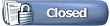 |
|
|