 Introduction Introduction
A few years back, Spektrum was one of the pioneers of 2.4 GHz technology. A new company in the highly competitive world of radio control systems, they started with the release of modules that could be fitted to pre-existing handsets, allowing the user to get rid of crystals once and for all. The advantage of such modules was evident, since they eliminated the risk of glitches and radio interference. But it wasn’t an easy process and the road to a good system was long.
They then released their own handsets, which were aimed at the hobby market. Now however a Steering Wheel handset aimed at the competition market, called the DX3R, is available from Spektrum. And with this handset comes a whole raft of 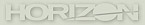 new technology and technical terms. new technology and technical terms. |
 |
  DSM 2, Spread Spektrum Modulation, what is that? DSM 2, Spread Spektrum Modulation, what is that?
DSM is Spektrum’s name for their Direct Sequence Spread Spektrum (DSSS) system. There are two ways of transmitting the data with 2.4 GHz, one is Frequency Hopping Spread Spektrum (FHSS) and the other DSSS. Think of them as your FM and PCM, different ways of encoding on a similar way of transmitting the data.
Let’s concentrate on the one at hand, which is DSSS. These systems transmit on a single frequency, but on a wide band. Spektrum claims that it doesn’t have the limitations of FHSS, and provides the user with the safety, security and locked-in feeling that is necessary in competitive racing.
Now in its second generation, Spektrum’s DSM 2 is an improved version of the original DSM system. According to Spektrum it has lower latency as well as higher bit rate. Also the latency is deemed very consistent, which should help with the feel of the radio.
Left & below: The DX3R as it comes.

|
|

Model Match
This is Spektrum’s way of avoiding using the wrong model on the transmitter. During the binding process (we will see about binding later on) the receiver stores what model is selected on the transmitter so that if you try to operate the receiver with a different model selected in the transmitter, it won’t work. This is good news for safety, but it also means that if you only have one receiver and use it in different cars, you will have to go through the binding process every time you change cars.
 |
 |
| A more laid-back grey wheel would be a nice option - chrome is a little too bling! |
Apart from that jazzy wheel the DX3R looks awesome. |
 The handset The handset
Compared to similar handsets from the competition, the DX3R seems small and relatively simple. In what is becoming Spektrum’s trademark colours, the handset is a dark-ish metallic silver mixed with black plastic parts. The stickers are of the same silver and orange. The design is interesting, very aggressive yet very simple, the transmitter has two resting position, the normal one, but it can also be leaned on its front face, which looks a bit weird, but is also more stable. There are only few buttons, the usual trim buttons around the steering wheel, three buttons that can be clicked with the holding hand’s thumb, and one computer mouse style wheel under the screen. Talking about it, the screen is big and is orientated so that it is easily readable without needing to rotate the transmitter.
|
Just 4 cells power the DX3R making it one of the lightest controllers around. |
|
The handle has a rubber grip and has quite a small diameter, whilst being quite tall. It should adapt easily to any hand even the smaller ones like mine. For the big handed, a good tip is to use rubber band around the grip like on a tennis racket (thanks for the tip Trish).
Overall you can tell that the guys at Spektrum have done a lot of work on the handset’s ergonomics. Whilst the look of it may not be to everyone’s liking, it is certainly not as radical as a KO handset, but it certainly is easy to use and it feels great in the hand.
The only downside is the fact that the plastic looks and feels rather toyish. This doesn’t feel like a high end transmitter at all. It doesn’t mean however that it isn’t.
And now for the best part, it only uses 4 cells. You heard me, that’s half of what any other system uses and it means that the handset ready to use is light, very light. In fact, it’s only half the weight of my old trusted 3PK ! This is especially great  for the nitro racers that have to race for up to one hour. For the electric racer it means it feels like you don’t have your transmitter in your hand for a while. for the nitro racers that have to race for up to one hour. For the electric racer it means it feels like you don’t have your transmitter in your hand for a while.
|
Right or Left handed
The handset comes with everything you need to swap the steering wheel and the buttons to left handed. That even includes a 0.092” allen key.
Changing the steering wheel’s side is a 5 minute job at most. Just remove the three hex screws with the provided allen key, the steering wheel comes off and there’s only to unplug it to remove it totally. The wire with the plug can then be swapped sides. It comes back on the other side in the same way that it came off, just with the different steering wheel mount and cache.
 |
 |
The wheel can be swapped to the left side for left-handed drivers. A right-side cover is in the box. |
If you want to also swap the buttons on the handle, you need to do so whilst the steering wheel is off, then it’s a little bit more fiddly than for the steering wheel and you have to be careful not to lose any bits. All the steps are very well explained on the manual anyway.
Talking about which, the manual is excellent. Simple and clear, it has b/w photos where needed. It only features English but that may not be such a bad thing as it avoids translation mistakes. I am certain however that local importers will have a translated version in their boxes. |

 Receiver Receiver
The DX3R comes with a brand new receiver designed for DSM2, referenced as SR3100. While not being the smallest in the Spektrum range, it is still smaller than most receivers. It also has a longer aerial than the previous Spektrum receivers (it is 200mm long), but this is still fairly short. For those of you that want the smallest receiver possible, Spektrum have released a DSM2 micro receiver reference SR3520.
The transmitter is also fully compatible with the previous DSM receivers so if you are a previous spectrum user, rest assured that you won’t have to buy another bunch of receivers.
Binding a receiver
After installing your receiver, it’s time to bind it to the transmitter. Binding is the term used to refer to the process of telling the receiver what transmitter it should respond to.
The early receivers from spectrum used to feature a blue button that was used to bind he receiver to the transmitter. On the newer ones however a bind plug is provided. It’s very simply a plug that goes into the battery port of the receiver, and that shunts two of the pins of the receiver. So even if you lose your bind plug (and remember that a bind plug is also provided with each receiver you buy), it’s an easy enough job to make one.
Binding the receiver is as simple as the push of a button. The procedure is well explained in the manual so I will not go through it. As a bonus the position in which the binding process was executed will be used as a fail-safe position, so for example if you were braking and turning left when you bound the receiver with the transmitter this will be the fail safe position. |

TRANSMITTER MENUS
Main Screen
The main screen shows the following information: user name, model number and name, two timers which can be selected from 3 different types of timer (although on a different menu), battery voltage, steering rate (which is similar to Dual Rate), steering trim, throttle trim and brake trim.
LIST
Now it’s time to use one of the best features of the DX3R. Under the screen there is what they call a rolling selector. This is mainly the same as the scroll wheel your computer mouse, and works in exactly the same way: you roll it up and down and you can click it to use as a button. It’s used to scroll up and down the menus and to confirm your selection. Comparedto my previous transmitter this is a lot simpler and easier with a lot less buttons. The simple the better if you ask me.
 From the main screen simply press the rolling selector to access the LIST screen. This displays all the functions in a scroll down list. The functions are as follow: From the main screen simply press the rolling selector to access the LIST screen. This displays all the functions in a scroll down list. The functions are as follow:
MAIN
This is the main screen as described above
MODEL
This is where you select which model to use. You can also copy models in there. Changing model names is a breeze thanks to the roller wheel.
TRAVEL
This is where you set your steering rates as well as throttle/brake and the third channel. This can be individually or together. For example when you select the steering, by default both sides are changed at the same time when rolling the wheel. But if you steer the steering wheel to the left and release, then you’ll only be acting on the left throw until you change it(They call this “Sticky Gooey”), and the same applies for the right. The throttle/brakes are done in the same way but you use the trigger
STEER RATE
This is your usual Dual Rate menu, but it also feature a unique function, called Steer Rate override. This basically enables the racer to use a secondary Steer Rate setting at the use of a button. For example if you’ve set your Dual Rate to 60%, and end up facing the wrong way after a crash, then you can turn your steer rate temporarily with this function. This function is available from one of the programmable buttons.
EXPONENTIAL
The DX3R allows you to set the exponential, as all top end radios do. But what’s particular to this radio is that expo can be set individually. This is I assume a function aimed at the oval racers.
REVERSE
As said in the title this is where you reverse either of the 3 channels
SUB-TRIM
Once again a very straightforward menu
TIMER
Remember the timers mentioned on the main menu ? Which two of the three available timers will be seen on that menu is set here. The options are:
Internal Timer, which displays the amount of time that the transmitter has been on, this is the timer selected by default as timer A in the main menu.
Up Timer and counts from 0s up.
Down Timer that counts from a pre-set time towards 0. By default this is the Timer B in the Main menu, and it’s set to 5 minutes. It gets activated by a press of the button F. |
BIND
In this menu you get to bind your receivers to your transmitter as explained previously.
FRAME RATE
The DX3R allows the user to change the frame rate of the receiver. This is particularly useful for those who still have non digital servos that would be damaged by usual high response systems. The default is 11ms, but this can be set to 5.5ms and 16.5ms. The latter is for non digital servos, whilst the faster response is to be used only with the latest and fastest digital servos.
MIXING
You can mix the channels of the DX3R in any way you see fit. Two steering servos, two throttle servos, what have ya. You have two mixes available too, Mix A and Mix B which both work in the same way and are just for the user to be able to set two different mixes. The way it works is that you set which channel is to be the master and which is to be the slave, and then a percentage by which the slave moves compared to the master channel (negative values means the slave will be reversed).
TRIM STEP
The effect of each click on the trim can be altered in here. It is worth noticing that changing the steps has no effect on the total trim travel. So a small trim step will still allow you to trim by as much as a bigger one, just in smaller increments.
RESET
Each model can be reset to the default values, and the user name as well. In this menu you can also recalibrate the steering and throttle / brake potentiometers. This should help the transmitter keep its accuracy during its (hopefully) long life.
MONITOR
This displays the servo’s current positions, this is designed to help troubleshooting, especially mixing options etc...
SYSTEM
This is where you decide which switch does what. Each of the 6 switches can be assigned to one of 12 possible functions, including trims and timers, and the famous S/R override. This menu is also where the user name, screen contrast and low voltage alert are set. The default voltage alert is 4V but this seems to be fairly higher than the lowest operating voltage. There is in this menu a function that is present on my transmitter but not in my manual called RF Mode (and which is set to STD by default). This apparently is aimed at my fellow countrymen as the only other option is to be used when the transmitter is used in France. |
|
 |
 |
 |
| Main menu |
Exponential setup screen |
Chanel monitor |
|
|

GETTING IT DONE
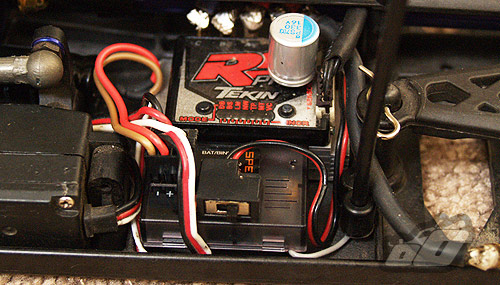 |
| The SR3100 is small enough but Spektrum do much smaller receivers |
|
RADIO INSTALL
Time to get the receiver fitted in the car and to finally test the handset. While it may not be the smallest receiver ever, the SR3100 is small enough to easily fit in any car. In my Lazer ZX5-FS, where space is scarce to say the least, I could fit it flat on the chassis behind the servo and next to the speedo. Given the fact that my previous receiver had to be sat on its side, so that is quite an improvement. And if you really require something smaller, there are micro receivers available, either in DSM or DSM2. Binding was a breeze and soon I was ready to go racing.
CRUNCH TIME
For my first time out I went to a 4WD regional in Broxtowe. Getting used to a new handset isn’t the easiest of things to do and for sure, the first time out it felt a foreign handset, mainly because I like a very soft steering spring, and this was too stiff for my liking. However with a small tweak of the spring, it was only a few runs until I totally stopped being aware of the handset. This speaks heaps for the quality of the design, clearly the guys at Spektrum have done their homework because this handset is plain easy to get to grips with.
 For you Nitro racers this is the handset to have, I kept walking to the rostrum with the handset in my hand, and thinking I had forgotten it, that’s how light it is, and we all know how long nitro finals can be. For you Nitro racers this is the handset to have, I kept walking to the rostrum with the handset in my hand, and thinking I had forgotten it, that’s how light it is, and we all know how long nitro finals can be.
Now let’s talk response time. With all the fuss about DSM2, faster response etc, I was curious to see if I could tell the difference, so I got a DSM micro receiver for my second car, and played with them and also with the response time on the transmitter, mainly between the 11ms and 5.5ms. Numbers are one thing, but if you can’t tell a difference, they become only a marketing point.
So there I was trying to figure it out and for all my efforts, I can’t tell any difference between DSM and DSM2, and between 5.5 and 11ms. But this may not be a bad thing, as far as I am concerned, all that ‘connected feel’ thing was just there no matter what. Maybe I’m not the best driver and some people may feel a difference, but for mere mortals like me, DSM or DSM2 makes no difference whatsoever.
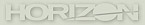
CONCLUSION
With this handset Spektrum are definitely showing the established radio manufacturers how seriously they should be taken, because now they are making a seriously good competition handset, not just some optional modules and receivers to put into a handset you bought from someone else.
So if you’re on the lookout for a new Steering Wheel transmitter and wonder if you should consider the DX3R, then the answer is most definitely YES. It’s simple, user friendly, light, reliable, has all the functionalities you’ll ever need, glitch free, easy to get used to and relatively inexpensive. Quite frankly the only thing that could put you off it is the look, but then again it seems manufacturer like their strange designs when it comes to Steering Wheel transmitters, so this one isn’t that crazy after all.
And if you’re already a spectrum user and have a bunch of receivers, then fear not, as the DX3R is retro-compatible with all the previous receivers. Likewise, nitro racers will love this lightweight of a handset.
Whatever you expect a radio to do, the DX3R GETS IT DONE !

UPDATE: AFTER A FEW MONTHS
It’s been a few months now since I got the radio and I thought I’d give you my thoughts. I have now got totally used to it, the weight and the feel, I really like this handset. At the first round of te Worksop winter series, I was doing two classes and I could switch from one model to the other while walking towards the rostrum, with the handset in one hand and the car in the other, by just using my thumb. Yep that’s how simple and quick it is. Making adjustments are even easier as time goes, and I’m still only on my second set of AA batteries (regular Alkalines), and I must have done about 12 meetings since I got the handset, so it’s cheap on batteries too.
By Fabien Simonini |
|

