|
||
|
|||||||||||||||
|
#1
|
||||
|
||||
|
Had a flash sig done, I have it saved a jpg on my laptop, I can go to the User CP on here, browse and find it and hit upload and its there showing, hit Preview button and in my sig appears the jpg file name??
Any ideas? or am I being thick! lol |
|
#2
|
||||
|
||||
|
Have you done this: [sigpic] followed by [/sigpic]
__________________
|
|
#3
|
||||
|
||||
|
Thanks Col, I'll give it a try
|
|
#4
|
|||
|
|||
|
how do you add a hyper link to the sig pic?
__________________
-- |
|
#5
|
||||
|
||||
|
This is my user CP for editing signatures:
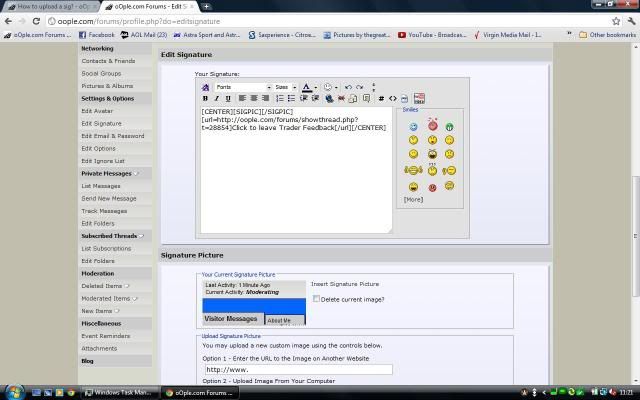 Link for pic: http://i122.photobucket.com/albums/o...ple/sigpic.jpg
__________________
|
|
#6
|
||||
|
||||
|
Pic is uploaded via the bottom half of the page, then the [sigpic] bit is inserted into the text box in the top half.
__________________
|
|
#7
|
|||
|
|||

__________________
 Robert Jaques, Schumacher Racing KC, K2. Team Associated SC5M "The Japanese Sniper" Team Autocare & Cycles |
|
#8
|
||||
|
||||
|
Thanks guys, it works now!
 Cheers to Team No Idea for knocking it up for me |
 |
|
|